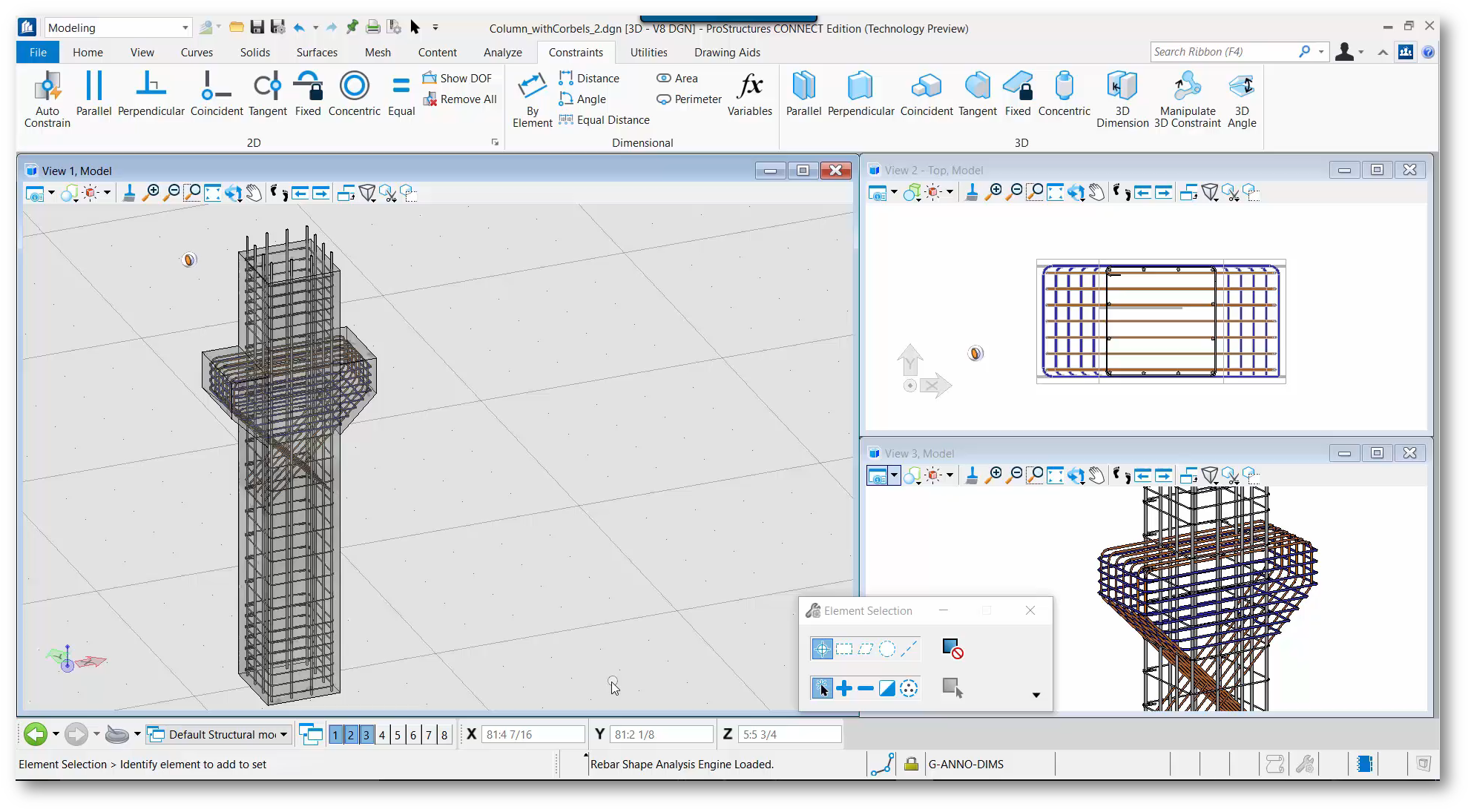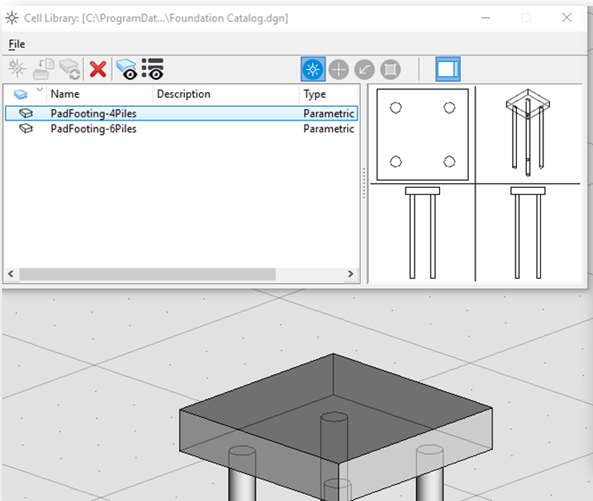ProConcrete
Face Based Rebar Modeling
CONNECT edition delivers a major new feature called Faced-Based Rebar Modeling. This allows you to add 3d steel reinforcing bars that are parametric to concrete faces. This not only represents a huge improvement over previous versions in terms of ease-of-use, it also allows changes to the concrete faces to automatically correct the rebar as well. No other reinforced concrete BIM product allows the user as much control over non-typical concrete shapes.
Face-Based rebar modeling can be used with ANY solid element from MicroStation or Open Bridge Modeler. For example, users can assign Local Variables to define corbel dimensions, and then modify the variables based on analysis computations.
Two new associative tools are introduced as a Technology Preview in this release of ProStructures. You can create offset faces and intersection lines between offset faces to place rebar. The offset faces and intersect lines are associative, hence when the solid is modified the faces and intersect lines readjust to the change and any rebar applied to the faces and intersect lines readjust automatically.
 Associative Extraction – the tool
extracts an associative face and edge from solids and surfaces, keeping the
face/edge association with the parent rebar solids.
Associative Extraction – the tool
extracts an associative face and edge from solids and surfaces, keeping the
face/edge association with the parent rebar solids.
 Associative Intersection –the tool
creates an associative intersecting edge between two associative faces of rebar
solids.
Associative Intersection –the tool
creates an associative intersecting edge between two associative faces of rebar
solids.
The following are rebar tools supported by associative faces and intersections:
3D Constraints and Variables
User defined variables and constraints can be created and used with concrete solids and rebar elements. Variables and constraints can control relationships between solid objects, such as ensuring the bottom face of a concrete column will be coincident with the top face of a concrete footing. Another use of variables and constraints would be to define a sloping face retaining wall with footing.
Parametric cells
You can create parametric cells by combining Variables, Constraints, Variations, and Face-based Rebar Modeling. Parametric cells can be saved and stored in a library of concrete "parts/objects" that are reinforced and parametric to be reuse.
Re-factored and Improved Drawing Production
- Rewritten to fully support "Dynamic View" technology
- 2D rebar graphics in drawings are actually an alternative view of the 3D model rebar, hence drawings maintain fidelity with the 3D model
- Baseline behavior for all rebar: 3D rebar centerline.
- The baseline result can then be changed: Fullsize, Fullsize and Filled.
- Support for references in drawing production